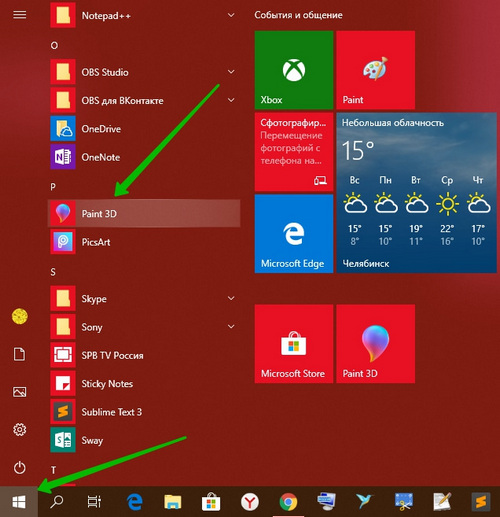WinToUSB — инструмент для установки и запуска операционной системы Windows с USB-накопителя. Работа с этой программой очень проста. Здесь можно установить систему, используя как ISO-образ, так и с помощью реального загрузочного DVD-диска.
После запуска программы на левой панели отобразятся иконки источника ОС: ISO-образ и оптический привод. В первом случае выберите соответствующий файл на Вашем ПК, во втором — вставьте в привод установочный DVD-диск.
После этого выберите съемный USB-диск необходимого объема (сохраните все важные данные на нем, т.к. диск будет отформатирован) и запустите установку.
Кстати, программа WinToUSB поддерживает функцию WindowsToGo для Windows 8 — технология полной работоспособности операционной системы Windows 8 с USB-накопителя. Для Windows 7 эта функция, к сожалению, недоступна, поэтому на некоторых ПК могут возникать сбои и проблемы с драйверами.
В целом же все очень просто, доступно, понятно, а главное — теперь можно всегда иметь под рукой свою любимую ОС с индивидуальными настройками.
Статус программы Бесплатная
Операционка Windows 10, 8.1, 8, 7
Интерфейс Английский
Закачек (сегодня/всего) 7 / 16 232
Разработчик EasyUEFI Development Team
Последнее обновление 03.05.2017 (Сообщить о новой версии)
Категории программы Образы дисков — Boot менеджеры
WinToUSB — a tool for installing and running the Windows operating system from a USB drive. Working with this program is very simple. Here you can install the system using both an ISO image and a real bootable DVD-ROM.
After starting the program, the icons for the OS source are displayed in the left pane: the ISO image and the optical drive. In the first case, select the appropriate file on your PC, in the second — insert the installation DVD in the drive. After that, select the removable USB disk of the required volume (save all the important data on it, since the disk will be formatted) and run the installation.
By the way, the WinToUSB program supports the WindowsToGo function for Windows 8 — the technology of the full operability of the Windows 8 operating system from a USB drive. For Windows 7, this feature is unfortunately not available, so some PCs may experience problems and problems with the drivers.
In general, everything is very simple, accessible, understandable, and most importantly — now you can always have at hand your favorite OS with individual settings.
Program Status Free
Windows Operating System 10, 8.1, 8, 7
Interface English
Downloads (today / total) 7/16 232
Developer EasyUEFI Development Team
Last Updated May 3, 2017 (Report a new version)
Program Categories Disk Images — Boot Managers